Pakistan Telecommunication Authority (PTA) has already published instructions on how to get your phone ready for the fifth-generation mobile network, even though 5G is not yet accessible in Pakistan. But This indicates that 5G is probably prepared to go live later this year.
However, to connect to the internet, a smartphone must enable 5G. Here a brief guideline is given
Does Your Phone Support 5G?
The term “5G” is present in the names of the majority of Android phones that enable it. For Apple mobile devices, it is supported on all iPhones models 12 and later.
Visit gsm arena and type in the model number of your phone if you’re unclear whether it supports 5G. See if 5G support is available by looking at the “Networks” row in the top row.
IPv6
You can enable Internet Protocol version 6 (IPv6), the most recent iteration of Internet Protocol, if your phone does support 5G, for better connection quality, faster internet, and many other benefits.
This is due to the PTA’s directive that IPv6 connections be used for the rollout of 5G and IoT services.
How to Turn on IPv6
On Android smartphones, enabling IPv6 is a simple process. Simply go to your phone’s settings and select “Connections” for Samsung mobile devices. Go to Mobile networks > Access Point Names > Ufone from here (or other networks). Select “IPv4/IPv6” under “APN protocol” as you scroll down.
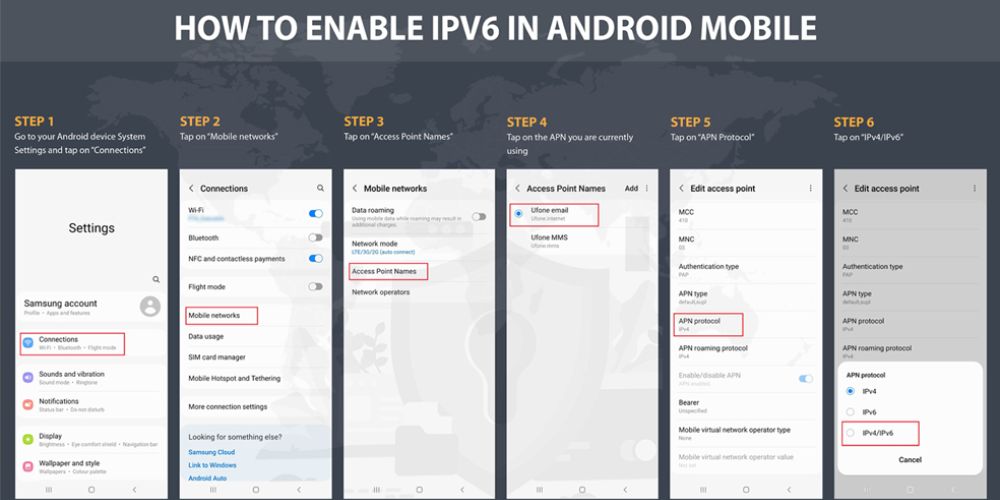
You might need to locate SIM settings or mobile network settings for other OEMs like Xiaomi, Oppo, Infinix, etc., but the overall procedure is the same. Choose the SIM card you use for mobile internet on dual-SIM phones, then complete the settings as described above.
Your phone is now prepared to use 5G once IPv6 has been enabled.



